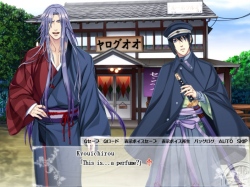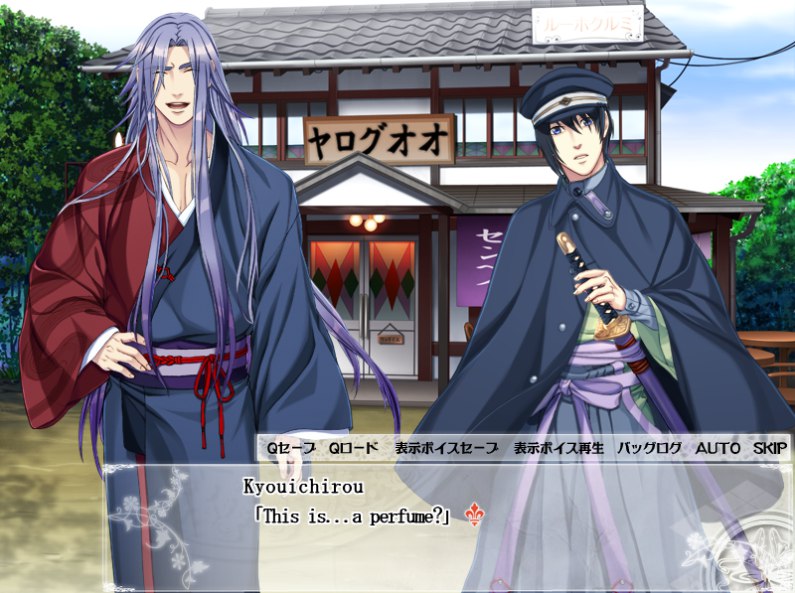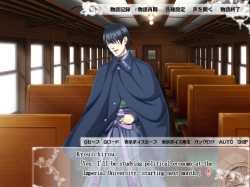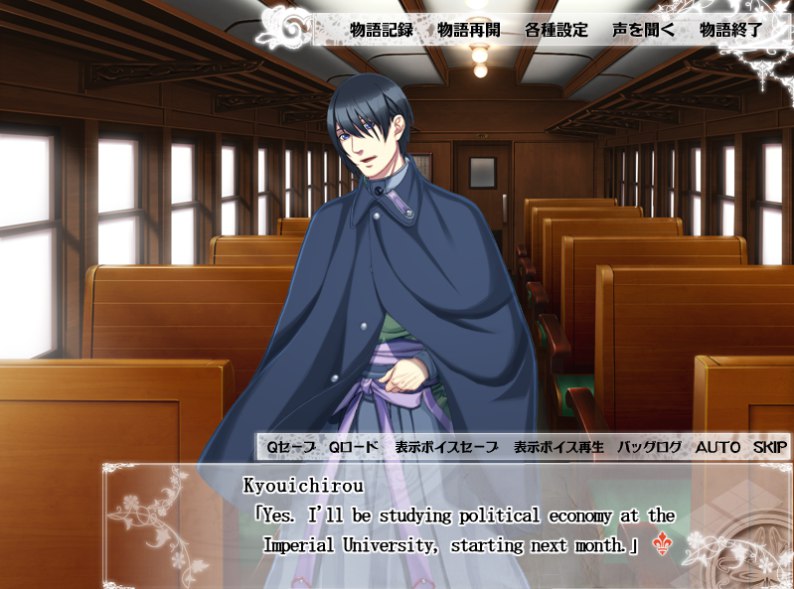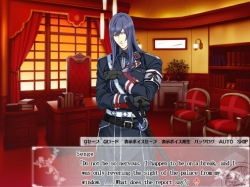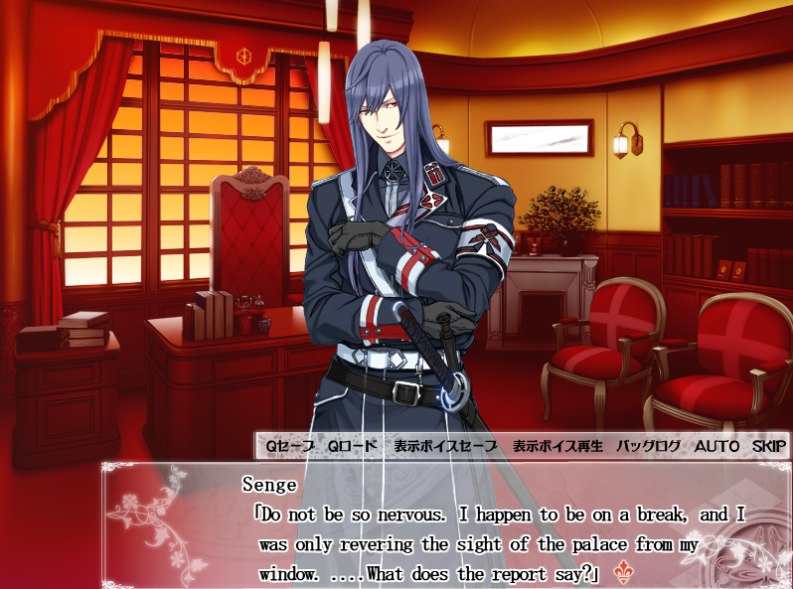This is the download page for the Taishou Mebiusline English language demo patch translated by Snowgoose and produced by Danmei/GalGame. Please check below for screenshots and instructions for installing! :)
Title: Taishou Mebiusline (大正メビウスライン)
Genre: historical Japan, yaoi, fantasy
Age rating: 15+
Developer: LoveDelivery
Description: The game takes place in the Taishou era (roughly 1912-1926), centering on a military student who travels to the capital to join Japan's army during their wars with foreign countries. However, he finds the military's thirst for power threatens to consume even his life...
Translation by snowgoose.
Thanks to binaryfail and Huang Ling Yin for programming help.